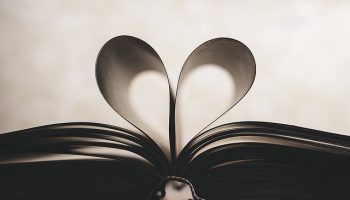Have you been procrastinating when it comes to creating an Instagram account for your business? Adding a new social media platform to your marketing mix can be scary. Questions run through your already busy mind: what do I need to do to get started? What should I post?
Have no fear. Getting started with Instagram, especially if you have other established social profiles, will go as quickly as chocolate candy bars on Halloween.
Follow these three steps to get started with your business Instagram account today.
1. Choose Your Account Name
After downloading the Instagram app, the first thing you have to do is create an account. When you open the app, you will see the option to register as a new user. Fill out the user name, password, and email to get started.
To keep things simple for your online community, try to keep your Instagram account name the same as (or similar to) your existing social profile names. Using your Twitter name is a great option to keep things simple and consistently branded.
Account names are limited to 30 characters, which can consist of letters, numbers or underscores.
2. Fill Out Your Profile Completely
First, add your profile image. Instagram allows you to import your profile image from another social site or upload an image from your device. Instagram’s profile images are circular, which is different from the standard square shape used by the majority of other social media platforms. Due to this difference, try to select an image where your logo or face is in the middle of the graphic for best results.
In the bio section, share your business’s story or mission. You only get 150 characters, so be concise.
Filling in your website is necessary for one very important reason – the website link in your profile is the only place you will find live links within Instagram. Whether you plan to use Instagram to drive traffic to your site, or are using it for awareness purposes, your website is the natural next step for people who are interested in learning more about your products or services. Make sure the link is there when they are ready to learn more about your business.
3. Start Posting
Now that you are all set up, the fun begins. It is time to start posting images! Behind the scenes at your office, images of happy customers and showcasing products are great places to start with your business.
You can take images using the Instagram app or upload images from your device’s photo library.
Don’t let the many filter options frighten you in the beginning. You don’t have to use them. Start with simple images while you allow yourself some time to warm up to and learn more about Instagram.
If you keep consistently posting images and observe what others are doing, you will eventually find the best way to share your business or brand style.
Follow these three steps and you will quickly be as addicted to Instagram as those fun sized candy bars.