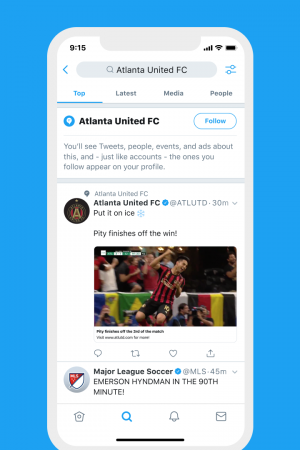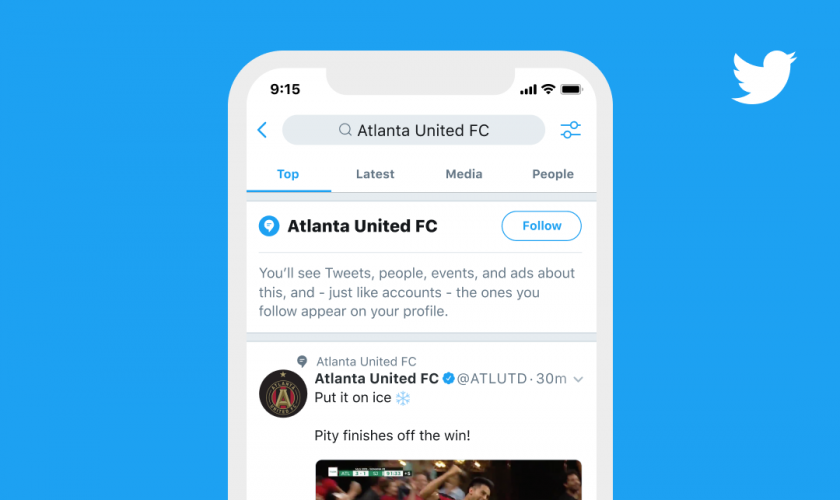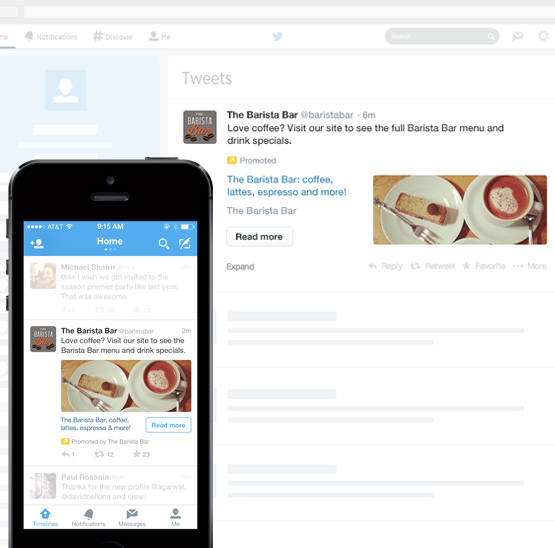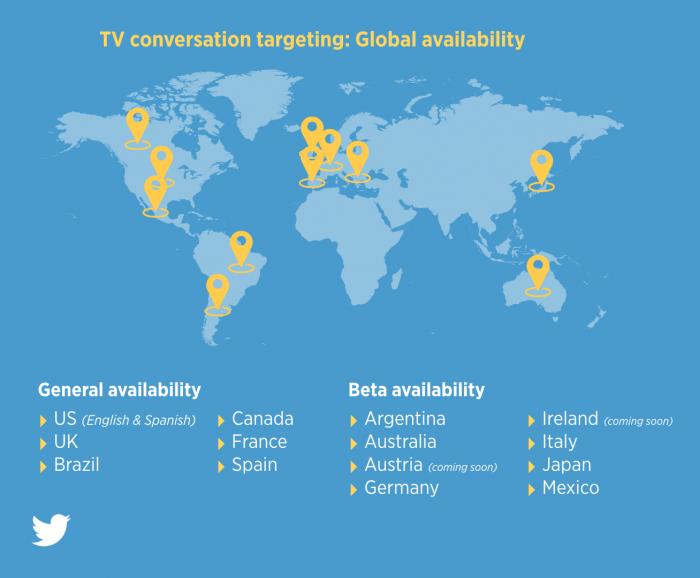Twitter Gets A Makeover!
The latest Twitter updates have been announced and they’re a little confusing. Yes, the updates offer some great benefits to users, but Twitter is moving away from what makes them unique as they attempt to get more mainstream. They have essentially converted their platform into a Facebook lookalike.
What’s different? First, there is a very large header image on your profile page. An image that covers the entire width of the page. At 1500 x 500 pixels, the image gives you lots of room to work. It can also be repositioned or scaled to fit properly within the new dimensions. Just like your Facebook cover photo, you’ll want to take advantage of this real estate to really showcase your brand.
Secondly, your profile photo is a lot bigger now. it’s 400 x 400 pixels. It will also hang over the header image (just like your profile photo on your Facebook cover photo), so plan your designs accordingly. For example, Kerry Washington’s header image is cut off by the profile photo.
It’s also worth noting that the “egg” is gone from Twitter. Now, if you don’t upload a profile image, you will see a black silhouette of a man (also very similar to the Facebook profile image).
The third “big” change is that popular tweets will have a bigger appearence in your stream. Those tweets that have received more favorites and retweets will actually be bigger than your normal tweets.
You can also “pin” (yes, that’s the term) any tweet to the top of your profile. If you have a specific tweet that you want to promote to visitors, pin it to the top of your page. Oh, wait, you can do that on Facebook too, right?
Aside from the “big” updates, the fun doesn’t stop there. There are even more updates to share!
Under your header image, the standard stats are available: Tweets, Followings, and Followers. But you also have new information. This includes the number of photos/videos shared and the number of favorites. This will give Twitter users a better understanding of how to use the platform. Or it may get some users chasing more numbers – who can have the most favorites?
You will also find your Twitter name, handle, description, and links listed on the left hand side. Again, just like Facebook. Have you noticed a trend yet?
If you click on the list of people a user is following, a colorful Pinterest-looking board of Twitter users appears. I’ll admit it’s a little confusing at first glance, but once you adjust, it’s pretty cool. This new layout allows to better see what the other users’ profiles look like. But, it does take up a lot more space than the old layout.
Two other updates recently announced by Twitter, and which further make the platform seem like Facebook, have to do with tagging and photo uploads.
Now, you can actually tag your friends (up to 10 of them) in each photo you share on Twitter. And, the good news is that these tags won’t actually take up the precious 140 characters in the tweet itself. Once tagged, a user can delete or amend a tag. And if you are concerned about being tagged, you can edit your settings (in your Security and Privacy settings) to dictate who can tag you. The default setting on this feature allows anyone to tag you.
The other fun new feature, which further emphasizes Twitter’s commitment to visual marketing, is that you can upload up to 4 images per tweet. Rather than a single image, the multiple images will be grouped/tiled in the tweet as a collage. You can click on any individual photo to enlarge it full screen. As of this publish, this feature is only available for iPhone users. Although Android and desktop applications should receive this function in the near future.
As you can see, Twitter has seriously overhauled their site to align itself with more mainstream social media layouts. This may benefit them in attracting new users and appealing to a new demographic. But it may also frustrate or upset die-hard Twitter users. Personally, I don’t have an issue with the new layout. I think it’s easy to navigate and more in line with what marketers are used to using on other platforms.
But what do you think? Are you looking forward to the new layout?